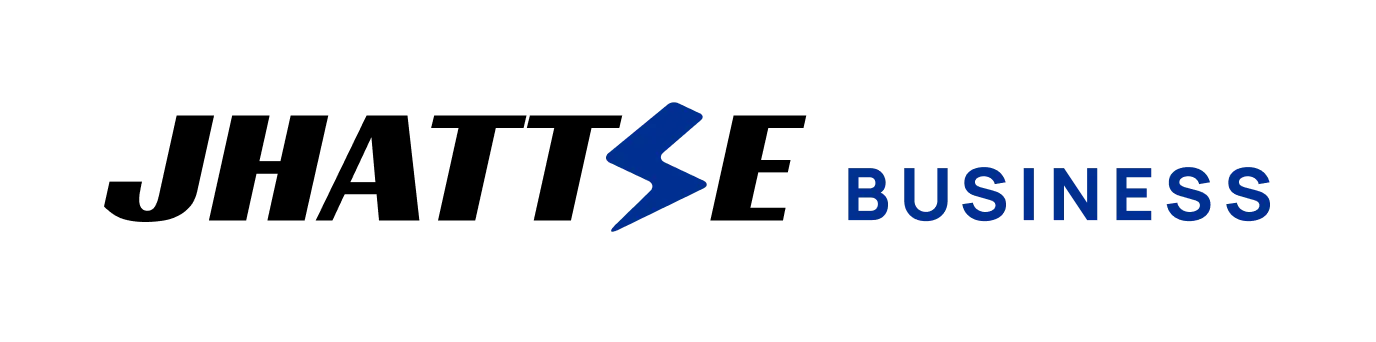Download Center
Best billing and inventory management software by Jhattse Business. Available with free trial.
Jhattse Business for WindowsVERSION 2.4.18
A complete business solution for all kind of business. Check all our products.
Download ZipDownload Zip[For Fresh Installation]
Download NowJhattse Business for mobile
A complete business solution for all kind of business.
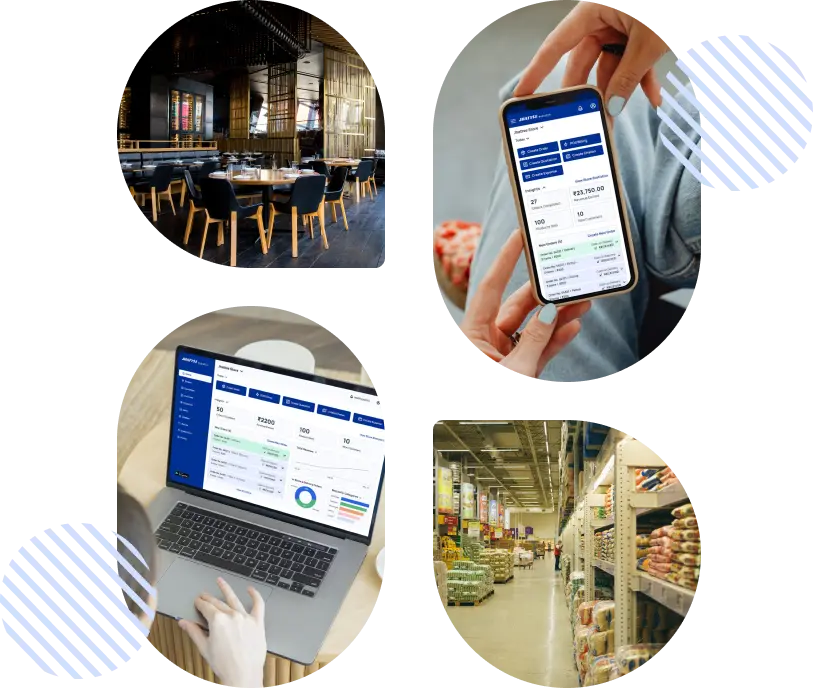
1.First Time Full Setup.
2.Upgrade Setup.
3. Installation Tutorial.
4. User Manual
USEFUL LINKS
GET IN TOUCH
Registered Office Address:
ESANGARH TECHNOLOGIES PRIVATE LIMITED,
Ward Indraprastha Upper Nathanpur,
Lane No 14/C Dehradun, Uttarakhand, 248005
@Copyright 2026 Esangrah Technologies Pvt. Ltd.