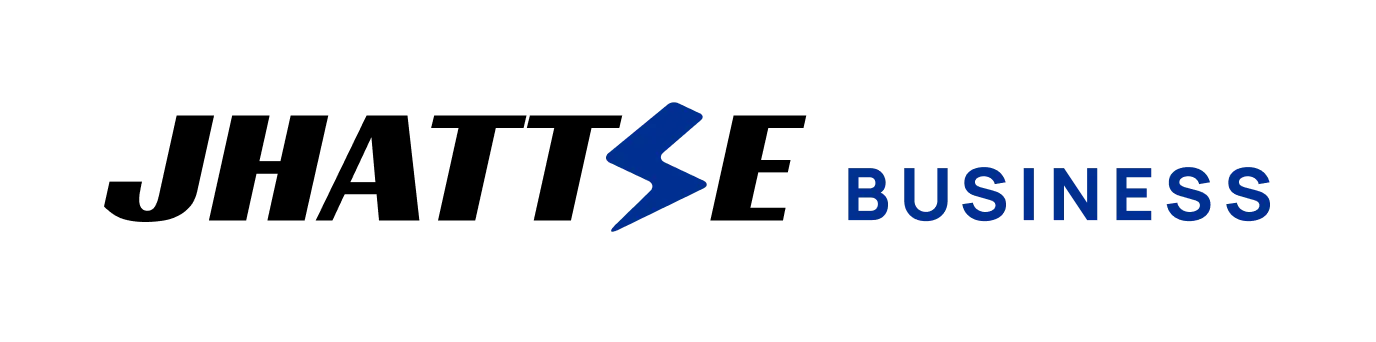About Us
Jhattse Business offers a complete business solution right from the inventory management, accounting, ordering, digital product listing via marketplace and online/offline services and customer management.
Who are we?
We are a tech first solution provider who have an extensive experience in building advanced digital infrastructure, feature rich and affordable applications for the wide range of customers.
We at Esangrah Technologies are on a mission to provide the right tools to online and offline entrepreneurs and businesses.
FAQ
What is Jhattse Business?
Jhattse Business is a software/APP platform which offers invoicing, order management, inventory management, accounting needs of the business in a fully functional and automated way. Along with this software support multi format invoices, multi store setup and multi role logins.
What is Jhattse Business?
Jhattse Business is a marketplace offering grocery, FMCG and daily use products. You can find out your favourite stores, restaurants and other services around you. With Jhattse Business order, pay and get products delivered to your place.
How to setup my store on Jhattse Business?
To setup your store on Jhattse Business you need to create an account via signup screen. After logging/signing in the app, go to the profile section and click on . Provide information of the store like Store name, address, category and GST(optional) and add payment methods like upi id and bank accounts for getting pre payments.
After verification check via Jhattse Business representative your store will be listed on Jhattse Business marketplace.
What Jhattse Business offer to businesses?
Jhattse Business also offers a big marketplace to stores and business for selling their products and services. We offer billing softwares, inventory management, in-built payment gateway, ordering and order management features to businesses.
Access full list of features on Products page
How to use Jhattse Business?
To use Jhattse Business signup via creating an account through mobile number or via email account. After logging follow the below steps
- Add your store. Enter details like Store Name, Address, GST, Phone number, Store type like Physical/Online etc.
- Add payment options for accepting online payments.
- Add your inventories.
- Start creating order for invoicing.
How to sell on Jhattse Business?
Fist setup store on Jhattse Business. After adding store on Jhattse Business start adding inventory on Jhattse Business business portal/app. After adding inventory ensure that they are flagged as Live with green icon and thereafter it will start showing up in the Jhattse Business marketplace.
Can I have multiple user account with different role Jhattse Business?
Yes you can have multiple login on Jhattse Business. To have multiple roles you need to go to Manage Accounts section on the portal and have to generate invite link for the selected role