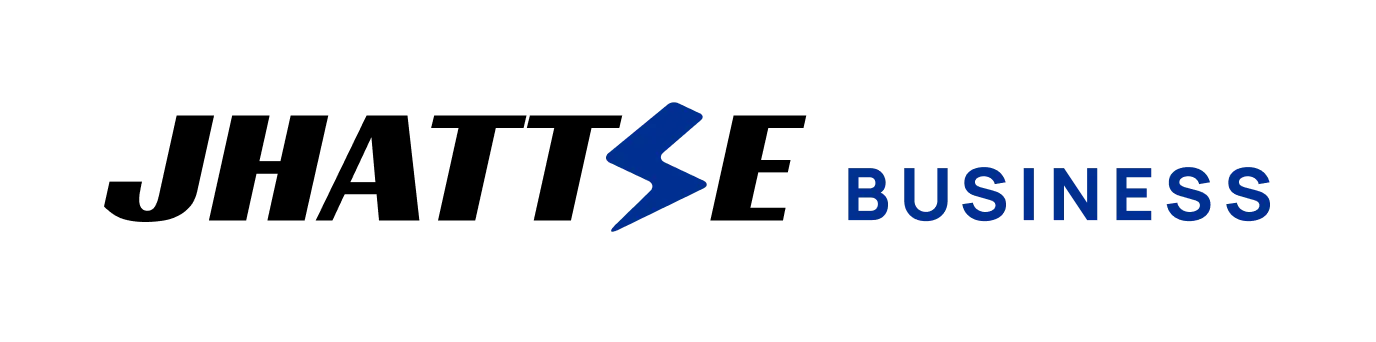So seems like you are opening a restaurant and and handling all the hassles for it. kitchen equipment, staffs, interior designers, business registration and food licenses and all other hassles. Its exhausting process we know and fully there with you. Now dealing with all hassle you are now finalizing the hardware and POS requirement for your business. And the most puzzling piece is which printer to buy.
So here are we to help you out in choosing the right hardware for your cafe/restaurant/kitchen. So according to your setup we will list down the consideration which will help you in making the decision.
- Will you be using Kitchen Order Ticketing (KOT) in your restaurant to keep the operations smooth?
- Are your kitchen and POS station (where billing is made) at long distance?
- Will you have consistent WIFI/network available at your place?
- Will you be customers order digitally via tablets at customers table?
Based on your answers to above here is how to navigate the printers choices
If you are using KOT in your operation. You need to print KOT for the kitchen and invoice for the customers. So how do you send your KOT from customers orders and pass it to kitchen? You have 2 choices here
1. You send a waiter to pass the KOT back to the kitchen.
2. You install another printer for print the KOT directly into the kitchen when customers order is taken.
Going with 2nd option is helpful where customer tables and kitchen are at far distances and its easy to send KOT directly in kitchen printer.
If you have consistent WIFI/network connection at your place. You can likely go with network printer which require less wiring and ease of setting up printer at any place you like. Multi printer setup should also consider switching to network printer which can be connected with multiple staff devices.
If customers order are taken via your waiters digitally at the table place. You can consider having network printer where waiter can directly send print command back to the kitchen with relevant table number and order.

So mainly you have to decide whether you go with
- A single printer or multiple (for KOT printing)
- Wired printer or network enabled.
Choosing Between Single or Multiple Printers
- Chose this option for the if you are operating large seating place or kitchen in far off from the POS station.
- It makes operations much easy.
Choosing Between Thermal Printer Type USB/Bluetooth or Ethernet/WIFI
- Choose USB/Bluetooth printer for single POS station.
- Prefer Network printer for Kitchen so that it can directly print from POS station when connected to same local network.
Choosing between printers
- Initial Support - Printer hardware many times have initial driver and OS support needed for setting up. So go with product having better support. Check reviews regarding support or ask the vendor about support provided.
- Durability - Printer hardware should be durable businesses should consider as it should be actually one time cost not a reoccuring one where printers break within a year. Most of the printer comes with 1 year of warranty.
- Paper Size - Printers comes with different page sizes 2inches/58mm or 3 inches/80mm. Larger the better as it can make invoice appear more readable. Pricing of paper size is not very much different.
- Connectivity - USB/Ethernet/Bluetooth/Wifi Connectivity comes at play as how you link your printer with your other devices.
Here are some of the recommendations you can choose from
- Support: Excellent
- Durability: Excellent
- Paper Size: 3 inch
- Connectivity: USB, Wired
- Buy Link: Buy on Amazon
- Support: Excellent
- Durability: Excellent
- Paper Size: 3 inch
- Connectivity: USB+LAN
- Buy Link: Buy on Amazon
- Support: Excellent
- Durability: Good
- Paper Size: 3 inch
- Connectivity: USB, Ethernet
- Buy Link: Buy on Amazon
- Support: Excellent
- Durability: Good
- Paper Size: 3 inch
- Connectivity: USB Type-B, Ethernet, Serial, Cash Drawer
- Buy Link: Buy on Amazon
Jhattse Business Billing Software for Restaurant
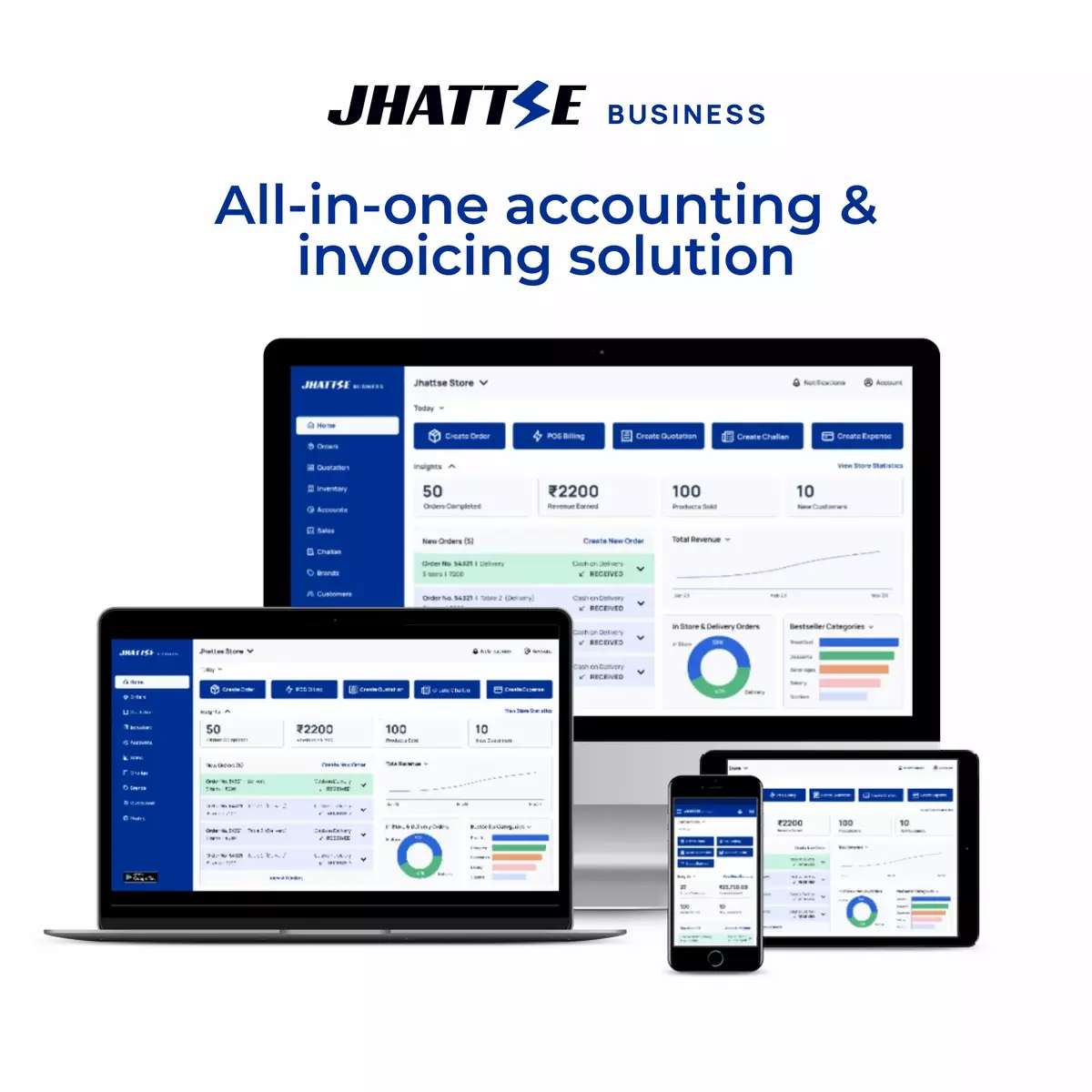
Key Features: Easy UI, KOT, Table & Order Management, Inventory Tracking, Sales Reports, User-Friendly
Special Offering at ₹4799
One-time purchase for Restaurant Management